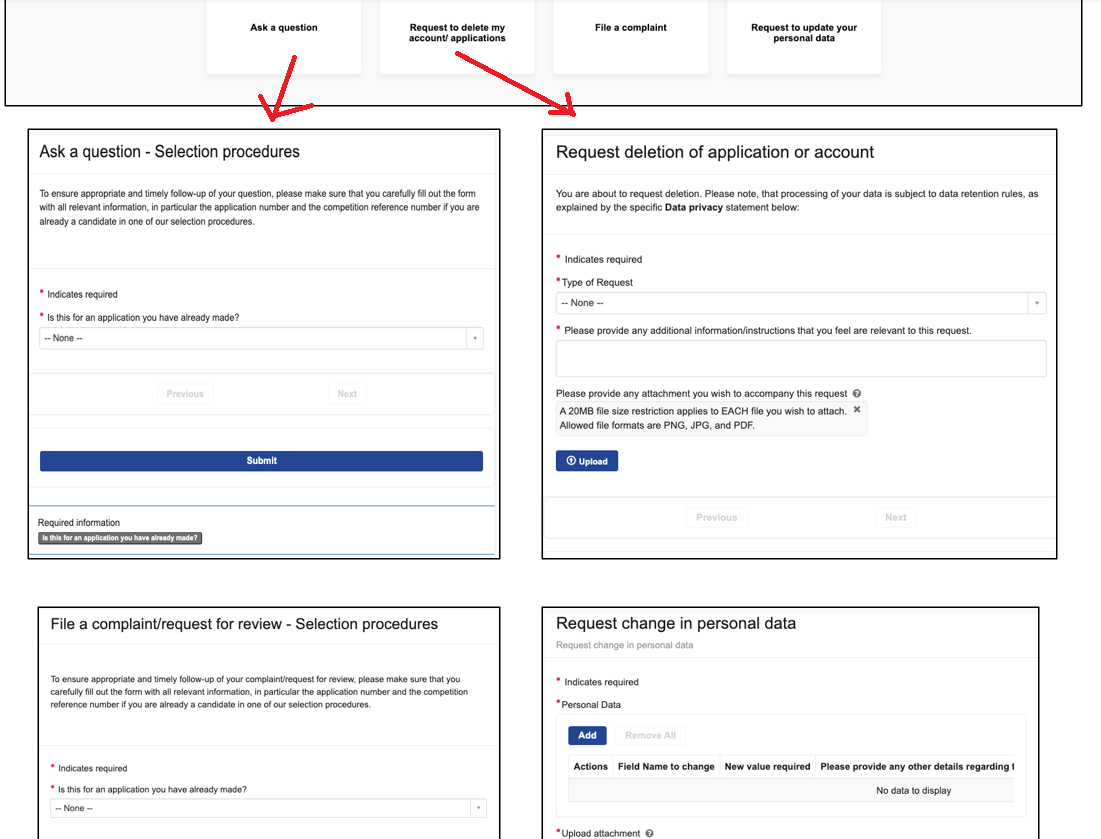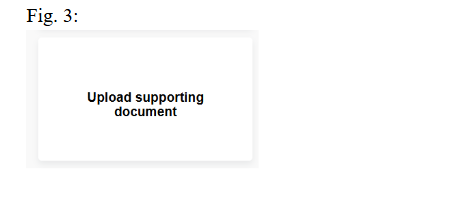Πώς μπορείτε να επικοινωνείτε στην ενιαία πύλη υποψηφίων (Single Candidate Portal)

Ενστάσεις ή ερωτήσεις σχετικά με διαγωνισμούς υπό τη διαχείριση της ενιαίας πύλης υποψηφίων πρέπει να υποβάλλονται αποκλειστικά μέσω της ενιαίας πύλης υποψηφίων.
Οι ερωτήσεις και οι καταγγελίες που υποβάλλονται μέσω των εντύπων επικοινωνίας στον ιστότοπο της EPSO δεν θα λαμβάνονται υπόψη.
Μόνο αν δεν έχετε πρόσβαση στη ενιαία πύλη υποψηφίων λόγω προβλημάτων με το EU Login, μπορείτε να υποβάλετε την ερώτησή σας μέσω του εντύπου επικοινωνίας του ιστότοπου.
Για οποιαδήποτε άλλη επικοινωνία, επιλέξτε την ενότητα «Οι επικοινωνίες μου» στην πάνω δεξιά πλευρά της αρχικής σελίδας της ενιαίας πύλης υποψηφίων.
Εικ. 1:
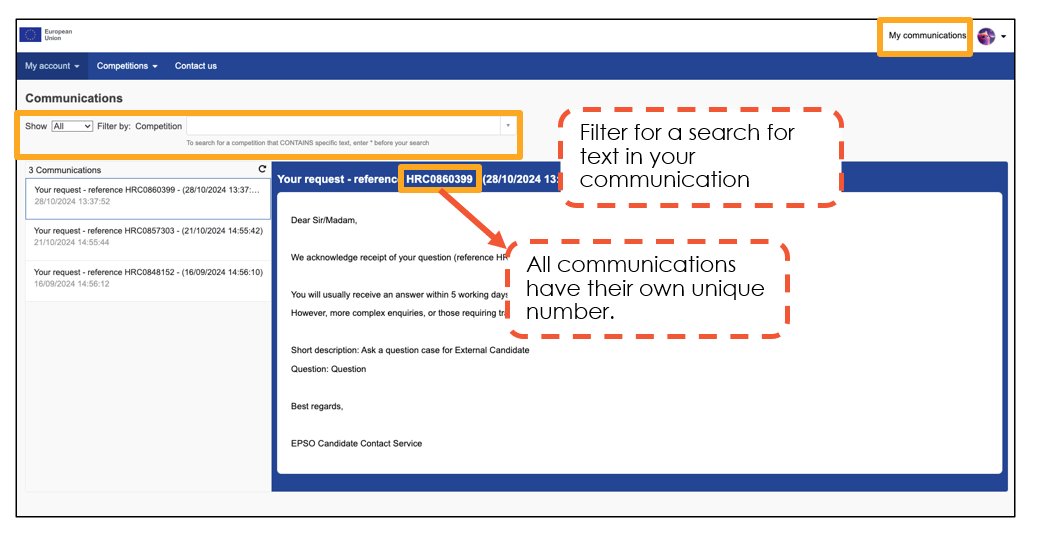
Εάν κάνετε κλικ σε αυτό, θα δείτε όλη την αλληλογραφία που σχετίζεται με τις αιτήσεις σας:
επιστολές που δημοσιεύτηκαν από την EPSO
τις ερωτήσεις και τις ενστάσεις σας
απαντήσεις της EPSO στις ερωτήσεις και τις ενστάσεις σας
ειδοποιήσεις, συμπεριλαμβανομένων των αυτόματων αποδείξεων παραλαβής.
Μπορείτε να φιλτράρετε την αλληλογραφία βάσει διαγωνισμού και να κάνετε αναζητήσεις με λέξεις-κλειδιά
Κάθε ενέργεια επικοινωνίας έχει αποκλειστικό αριθμό αναφοράς. Παρακαλείστε να αναφέρετε πάντα τον αριθμό στην αλληλογραφία σας (ερωτήσεις και ενστάσεις).
Επικοινωνήστε με την EPSO
Αν κάνετε κλικ στο «Επικοινωνήστε μαζί μας» μπορείτε να βρείτε τα διάφορα έντυπα για να επικοινωνήσετε με την υπηρεσία επικοινωνίας με τους/τις υποψηφίους/-ες της EPSO για να:
κάνετε μια ερώτηση,
υποβάλετε καταγγελία / αίτημα επανεξέτασης,
ζητήσετε αλλαγή των προσωπικών σας δεδομένων (ονοματεπώνυμο, ημερομηνία γέννησης),
ζητήσετε τη διαγραφή του λογαριασμού ή την απόσυρση της αίτησής σας.
να προσθέσετε δικαιολογητικό έγγραφο (μόνο κατόπιν αιτήματος)
ΠΡΟΣΟΧΗ: Κατά τη διάρκεια του ελέγχου επιλεξιμότητας (βλ. την προκήρυξη του διαγωνισμού για πλήρεις λεπτομέρειες σχετικά με αυτό το στάδιο της διαδικασίας επιλογής), ενδέχεται να ζητηθεί από τους/τις υποψήφιοι/-ες να αναφορτώσουν πρόσθετα δικαιολογητικά έγγραφα. Οι υποψήφιοι/ες πρέπει να αναφορτώσουν το ζητούμενο έγγραφο πατώντας το κουμπί «Αναφόρτωση δικαιολογητικού εγγράφου». Επισημαίνεται ότι οι υποψήφιοι/-ες δεν μπορούν να αναφορτώσουν έγγραφα μέσω του παρόντος εντύπου αν δεν το έχει ζητήσει ρητά η EPSO. βλ. εικ. 3
Όλα τα αιτήματα θα εξεταστούν σύμφωνα με τις σχετικές δηλώσεις περί ιδιωτικότητας που μπορείτε να βρείτε στα διάφορα έντυπα επικοινωνίας.
Εικ. 2: