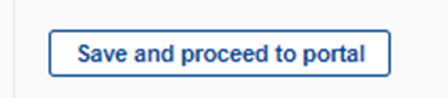IMPORTANT INFORMATION:
You must not use any third-party sign-in option like the eID,
Facebook or Google to create your EU Login account and Single Candidate Portal profile because you will eventually
lose access to the account containing your application/s and risk not creating a valid account or to fail to reach the status
of candidate in this competition (for detailed information
please see How to create an EU LOGIN account).
Are you currently working for the EU institutions or bodies?
If so, then you already have a corporate (internal) EU LOGIN.
There are two important situations for you to consider:
- You have a permanent contract as an EU official: in that case, you must use your current corporate (internal) EU LOGIN for your application via the Single Candidate Portal.
- You have a temporary contract as EU staff: in that case, you must create a new EU LOGIN, using a private e-mail address.
You should also use a personal computer, otherwise, your professional computer will use your corporate (internal) EU LOGIN by default.
For instructions on how to set up authentication factors for your external EU LOGIN account, please read Can I register the same mobile phone for two different EU LOGIN accounts?
Candidates with a temporary contract must not use their corporate EU Login because they might eventually lose access to their profile in the Single Candidate Portal.
EPSO declines any responsibility for the consequences of non-compliance with these instructions.