Online Testing – What you must know
Technical setup
Testing with TAO by Open Assessment Technologies (OAT)

- Download Proctorio extension for remote proctoring: https://getproctorio.com/
- Administrator rights on your computer (this is usually not possible on corporate computers)
- System requirements:
- Windows 10+ / MacOS 10.15+ / Ubuntu 18.04+ / Chrome 58+
- Browser: Chrome/Edge
- Note: Mobile devices/Tablets are not supported
- Desktop and laptop devices less than 10 years old
- Free RAM: 2GB
- Free Disk Space: 25MB
- Processor: Intel Pentium, Apple MI, Arm
- Internet connection (Wi-Fi or wired)
- Upload speed: .092 - .244 Mbps
- Camera + Microphone required
- Disabled antivirus/Firewall
- No active VPN
How to prepare before your testing day
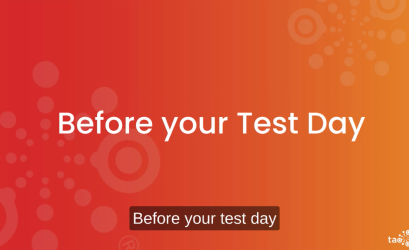
How to start your test on the testing day
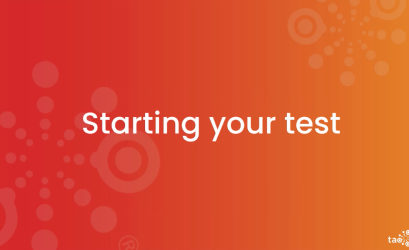
Testing with TestWe

- Administrator rights on your computer (this is usually not possible on corporate computers)
- System requirements:
- Microsoft Windows 10 (minimum)
- Apple OS X 10.15 (minimum)
- Browser: Chrome/Edge/Brave/Opera
- Note: Mobile devices/Tablets are not supported
- 2GB of free space on the hard disk
- 4GB of RAM (minimum) – 8GB of RAM is recommended by the test provider
- Internet connection (Wi-Fi or wired)
- a screen resolution matching that one indicated in the user guide you receive from the test provider.
- Camera
- Disabled antivirus/Firewall
- No active VPN
- Some configurations (for example Windows 10 S, Windows under ARM architecture or Virtual Machines) are incompatible with the testing application.
- Uninstall previously installed testing application and reinstall it.
How to test with Testwe

More detailed instructions are shared with candidates via their account and through targeted e-mail messages.
Clean Desk Policy (same for both providers)
Allowed
- Laptop with charger
- Single screen only
- Mouse and keyboard
- ID document (required)
- Mousepad
- Tissues
- Drink (no label)

Prohibited
- Mobile phones
- Docking station
- Other persons (or pets) in the room
- Headphones/Earbuds and similar
- Writing materials
- Books / notes
Important reminders (valid for both providers)
- Carefully read EPSO Instructions for Online testing before you start
- Set up your peripherals correctly (e.g., keyboard, mouse)
- Complete your technical prerequisite check within the deadline
- Make sure you have a valid ID with your name and photo on the same side, clearly legible during check-in
- Do not move out of camera view
- Ensure you are alone in a quiet, well-lit room and that you will not be interrupted during your session
- Do not speak or read aloud during the test
- Do not use unauthorised devices
- Follow the environment check procedures
- Make sure you have a stable internet connection
- Follow all on-screen instructions carefully
- Read the Privacy Statement for online testing